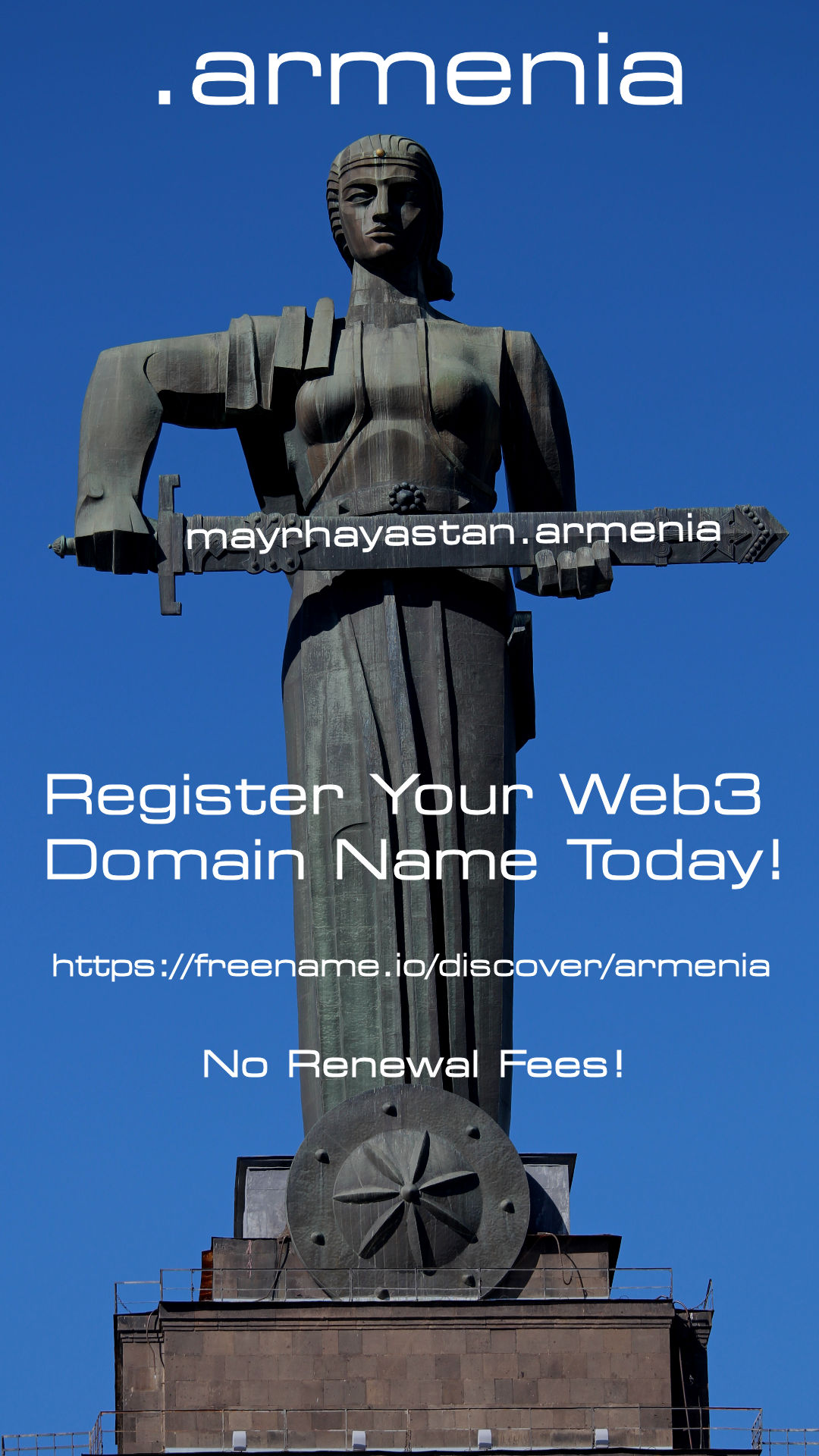Written by Armenia Domains
May 29, 2024
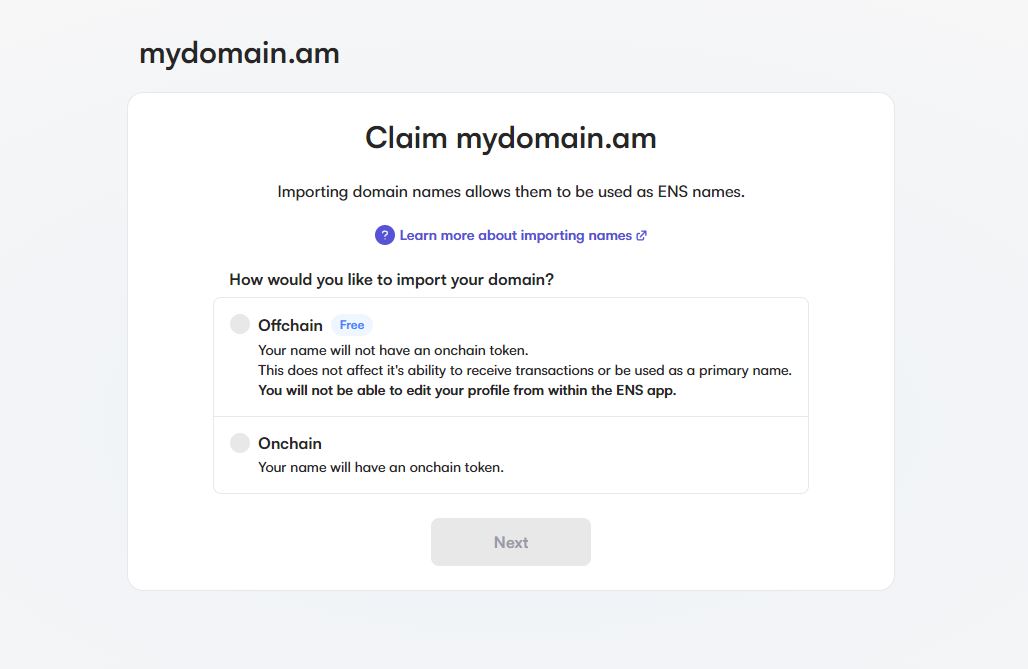
Screenshot Example of Claiming a DNS name on ENS (Offchain and Onchain) MyDomain.am is an example name used. The domain is not on ENS.
Ethereum Name Services (ENS) Onchain DNSSEC and the .AM country code top level domains (ccTLD)
Onchain DNS on the Ethereum Name Service (ENS) allows traditional DNS domain names to be imported and utilized on the Ethereum blockchain. This feature enables DNS domain owners to link their domains to Ethereum addresses and other blockchain resources, making them accessible within the ENS system.
By proving ownership through a specific DNS record, domains can be managed onchain, benefiting from blockchain’s decentralization, security, and interoperability with cryptocurrency payments and decentralized websites.
The .AM country code top level domain (ccTLD) a DNS (Web2) domain has a Web3 future with its ability to be added to the blockchain through the Ethereum Name Service (ENS). With this revolutionary service both ENS and Domain Name System (DNS) services are capable of being combined to give users of many DNS domain extensions that can turn on DNS Security Extensions (DNSSEC).
What is DNS, ENS, and DNSSEC?
What is DNS?
The DNS (Domain Name System) translates commonly used domain names like the ones you type into to browse the internet into an IP address. This IP address associated with the domain helps computers identify and communicate over networks. With this function, you can type an easy-to-use domain name to reach a website instead of an IP address.
What is ENS?
ENS makes it easier to interact with blockchain-based services by using familiar names instead of long hexadecimal addresses.
ENS stands for Ethereum Name Service. It’s a decentralized naming system that allows users to associate human-readable names (like domain names) with Ethereum addresses, smart contracts, and other resources.
What is DNSSEC?
DNSSEC (Domain Name System Security Extensions) improves DNS security by enabling verification of DNS responses through cryptographic signatures. This ensures data authenticity and integrity, preventing attackers from redirecting users to malicious sites by spoofing DNS responses.
DNSSEC defends against various attacks, including cache poisoning and man-in-the-middle attacks, bolstering overall internet security.
DNSSEC must be activated for the .AM domain you are preparing to enable for integration. DNSSEC requirements are with RSA/SHA-256 or ECDSA keys. Your registrar should be able to help with this information and activation if needed. If not you can always transfer your domain to a different registrar that is DNSSEC capable with the requirements and activation.
Why is the use of ENS with .AM ccTLD Important?
Web developers, businesses, bloggers, and startups can create a personalized .AM domain for branding, enhancing their online presence and credibility. The .AM domain supports traditional web applications in WEB2 environments and integrates seamlessly with decentralized applications such as WEB3.
This integration provides a versatile and future-proof solution for establishing a strong digital identity and embracing emerging technologies in the evolving digital landscape of blockchain technology.
Setting Up a .AM ccTLD to the Onchain ENS
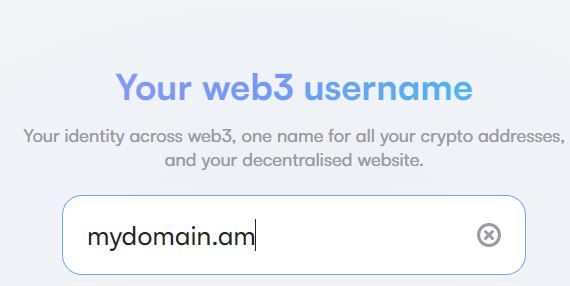
Example: mydomain.am will be used as an example for steps.
To connect your .AM domain with the Onchain DNS and ENS configuration you will need a few things.
Step 1
Purchase a .AM ccTLD from a Registrar supporting the .AM ccTLD
Some popular local Armenian Registrars and popular international platforms.
- GlobalR.com
- Regnest.am
- Reg.am
- HayHost.am
- Internet.am
- GoDaddy.com (The .am registration is much higher than local but has ENS integrated with their platform.)
- 101domain.com
You can find a more expanded list on our Registrars Page.
Step 2
Create an Ethereum Wallet
These are the most popular platforms listed by ENS, that provide Ethereum wallets to create your Ethereum address to the ENS.
- LedgerLive (A Ledger cold wallet is required)
- Wallet Connect
- Rainbow
- Coinbase Wallet
- MetaMask
- Argent
Of course, these are not the only platforms to create an Ethereum wallet and some platforms will require a cold wallet. Do your own research and find what platform is best for you.
**Below is a description of different wallet types for those new to blockchain.**
What Are Crypto Wallets and What are the differences?
Hot Wallet
Cold Wallet
Hot Wallets are online wallets readily available by web browsers, phone apps, or crypto platforms.
They can be secured by encryption, two-factor authentication (2FA), and other forms of security.
They are also vulnerable to hacking, phishing, and malware attacks due to their availability online.
Users have to take precautions, and funds are only sometimes safe online. This is usually why some users use a Cold Wallet with online crypto platforms.
Cold wallets are crypto wallets that are offline. This means the user physically holds them. The cold wallets don’t physically hold crypto.
They contain the private keys for your crypto assets to communicate on the blockchain that you are the owner.
Cold wallets create a higher level of security and reduce unauthorized access. Cold wallets will require seed phrases, pin codes, and sometimes biometrics to access the assets on the cold wallet.
Hot Wallet Examples
Cold Wallet Examples
-
Coinbase Wallet
-
Rainbow
-
Fastex Wallet
-
MetaMask
-
Argent
-
Wallet Connect
-
Ledger
-
Trezor Hardware Wallet
-
Tangem Wallet
-
Ellipal Cold Storage Wallet
-
Arculus Cold Storage Wallet
-
D’Cent Biometric Cold Storage Wallet
Step 3
Enable DNSSEC
Contact your registrar to enable DNSSEC settings if you are unable to do so manually or require further assistance.

Step 4
Add Text Record (TXT Record)
This is required to show ownership. You can request help from your registrar or search how-to guides on adding Text Records (TXT Records).


Step 5
Claim your domain
Go to the ENS Manager App to link your domain name (DNS name) with ENS. Press “Register“

**You will need to purchase Ethereum (ETH) to pay for required network fees.**
Step 6
Confirmation
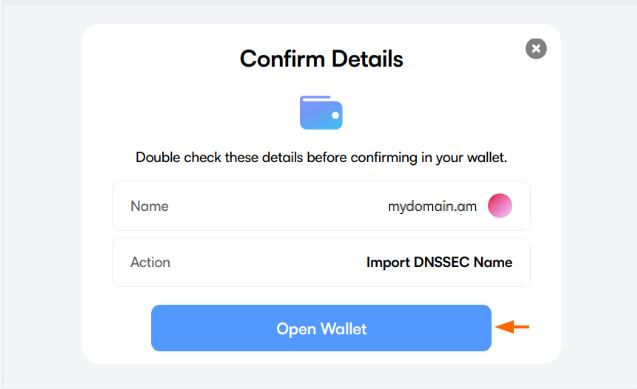
Step 7
Send Transaction

Step 8
Transaction Complete
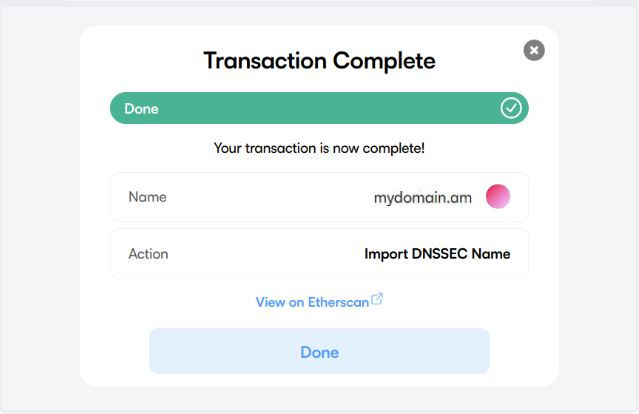
Step 9
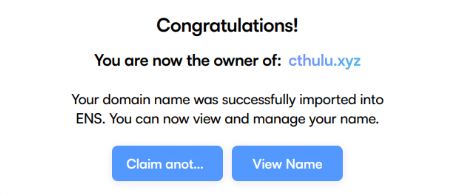
Example message from ENS when your importation is completed as in the case of the example domain “cthulu.xyz”
A .am ccTLD domain name “Read.am” onchain with ENS
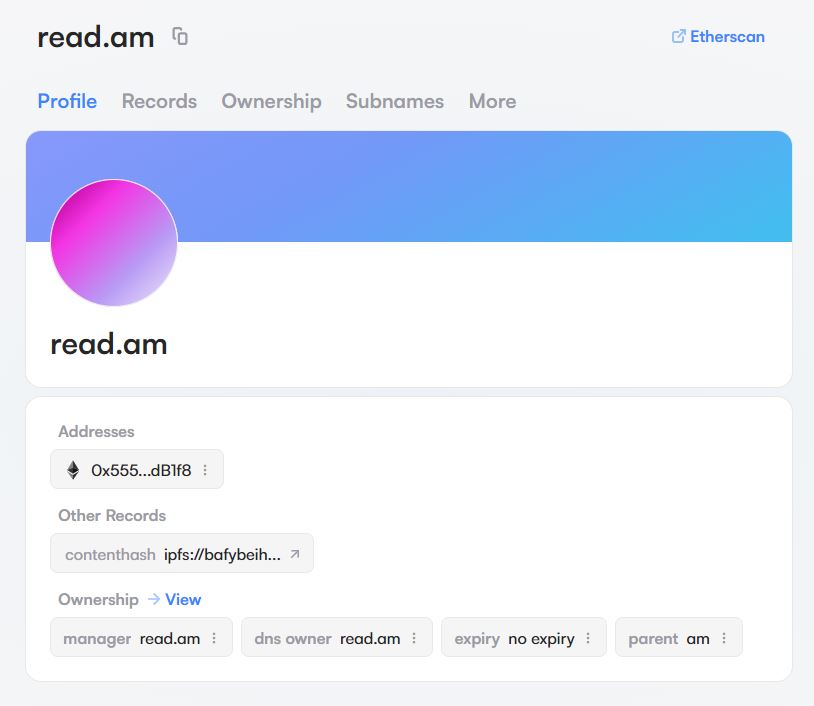
Help Documentation
Learn About DNS ENS Offchain Gasless configuration
Advertisement
Related Articles
.AM ccTLD and Ethereum Name Service (ENS)
ENS DNS Blockchain Web3 .AM ccTLDAbout Ethereum Name Service (ENS)ENS, short for Ethereum Name Service, represents a groundbreaking decentralized domain name system intricately intertwined with the Ethereum blockchain. At its core, ENS enables individuals to register...
Netherlands and the .AM ccTLD
Screenshot of Netherlands Armenia .AM ccTLDThe Netherlands presents an intriguing opportunity for the adoption of the .AM country code top-level domain (ccTLD) to pinpoint the City of Amsterdam in the digital realm. By leveraging .AM, businesses, organizations, and...
Colombia and the .AM ccTLD
Screenshot of Armenia Colombia .AM ccTLDArmenia, Colombia, steeped in history and cultural significance, is a city with a unique story. Founded on October 14, 1889, its name was officially chosen on November 30 of the same year, serving as a poignant memorial to the...
Stay Up to Date With The Latest News & Updates
Follow Us